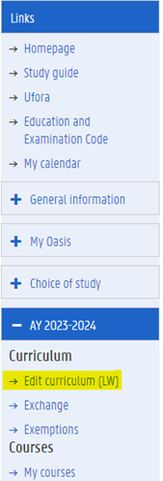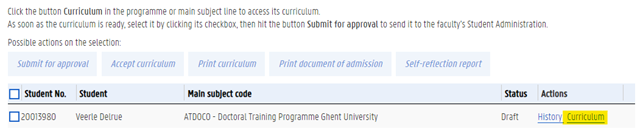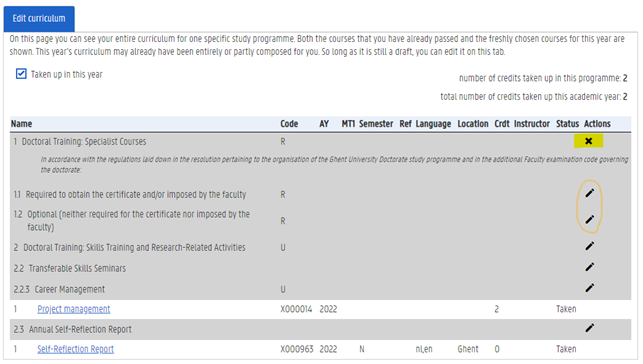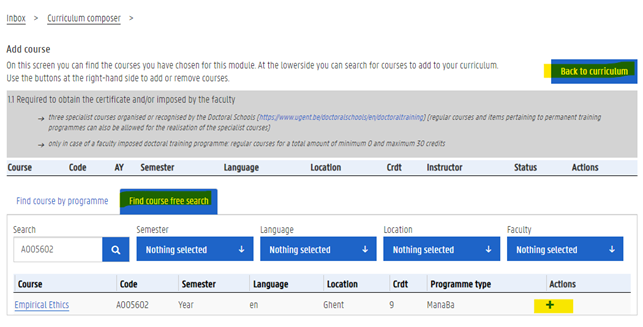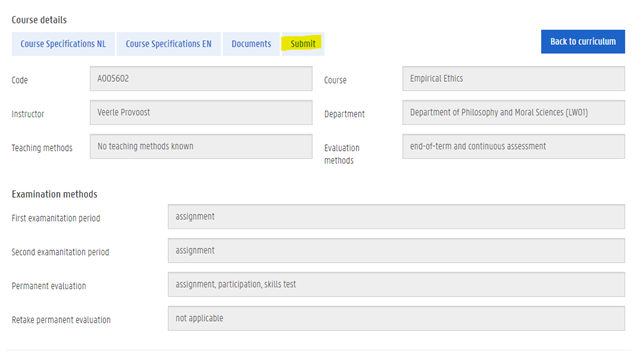Guidelines for enrolling for regular courses
(1) Log in to OASIS
(2) select ‘Edit curriculum’ for the current academic year (in the left margin)
(3) Select ‘Curriculum’ on your right
(4) Choose small pencil on your right next to ‘1. Doctoral Training: Specialist Courses’
- Choose between Required/ Optional (you need to submit an ‘application for recognition’ if you want to include a regular course unit within the minimum set of the doctoral training program (only master courses, ‘Required’), In the optional set, doctoral students can add up to 30 ECTS regular course units (without submitting an AFR).
(5) You can choose a course and add it by clicking on the small cross under ‘Actions’
(6) Next choose ‘Back to curriculum’
(7) The course will be added to your curriculum
(8) Finally you need to 'Submit' each new course for approval. Do this by choosing each course separately and next ‘submit’