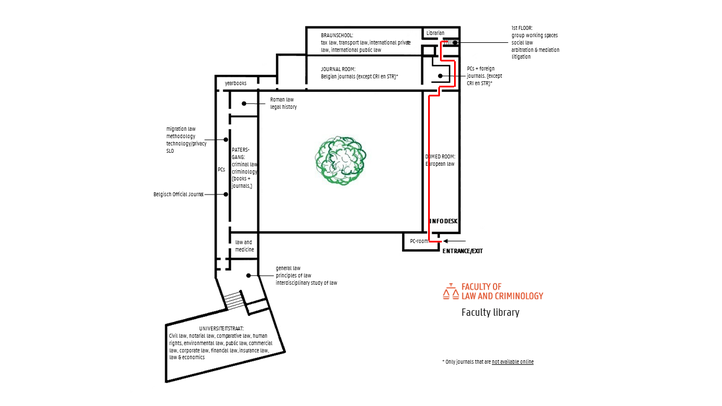Group working spaces
There are 2 group working spaces available in the library. These rooms are available for informal educational activities (group assignments, small-scale meetings, online meetings, etc.).
Reservations can be made up to 1 month beforehand. The maximum duration is 2 hours per reservation.
How to make a reservation
- Choose a room, starting hour and duration of the reservation.
- Add your email address, name and the names of the people who will be present during the reservation to the form.
- Go to your mailbox and confirm your reservation.
- Scan the QR-code at the door of the group working space at the beginning of the reservation period to confirm your attendance. If you don't do this, your reservation will automatically be cancelled after 30 minutes.
Click here to book a group working space.
Where to find the group working spaces
Both group working spaces are located on the upper floor of the Braunschool in the library. Continue straight ahead when you enter the library, through the Domed Room and past the smaller room with the computers until you reach the stairs at the end on your right. When you head up the stairs, the group working spaces are on your left and right in the hallway.
Questions or difficulties?
Send an email to rbib@ugent.be or ask one of our colleagues at the information desk.
Click here to read the house rules for group working spaces.